
 |
||||||||||
| There are several sample Excel worksheets included with QuoteCat. These are useful for illustrating some of the powerful tasks which can be acomplished with the combination of QuoteCat and Excel. You can use these worksheets as they are or modify them for your own purposes. Or, they can just be used as examples, and you can construct your own worksheets from scratch. Below is a brief description of some of the samples provided. | |||||
|
|
Portfolio Worksheet This worksheet can
be used to track a portfolio as prices change during the day. Each row
represents a position in a particular stock. The worksheet can re-calculate
the value of each position and the profit/loss as the prices are updated
by QuoteCat Ticker. |
||||
|
Trading Strategies Several sample worksheets
are provided illustrating specific strategies. |
|||||
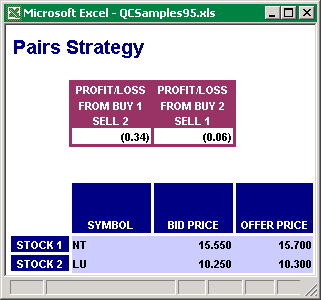 |
|||||