

Click on the icon in your system tray and enter the symbols of the stocks you want to watch. QuoteCat will update price and other market information continually during the day. You can choose how you want the quotes to be displayed, with lots of detail, taking up minimal screen space at the top or side of your screen, or something in between. Click here to see some sample QuoteCat screens.
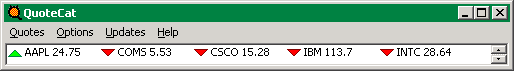

The combination of updated quotes and a spreadsheet is very powerful. Here are just some of the things it can be used for:
- Track portfolio values
- Calculate price movements for specific profit levels
- Identify trading opportunities
- Calculate trade entry and exit points
- Develop and test complex trading strategies
Because you have complete control over the worksheet, you can perform any calculation which requires current quotes, and have it update automatically during the day. This is the ideal tool if you want to use Excel for your investing. Click here to find out more about the sample worksheets supplied with QuoteCat.
If you have specific questions about using QuoteCat ticker, or if you would just like to know more about it, please click here to view our Frequently Asked Questions.